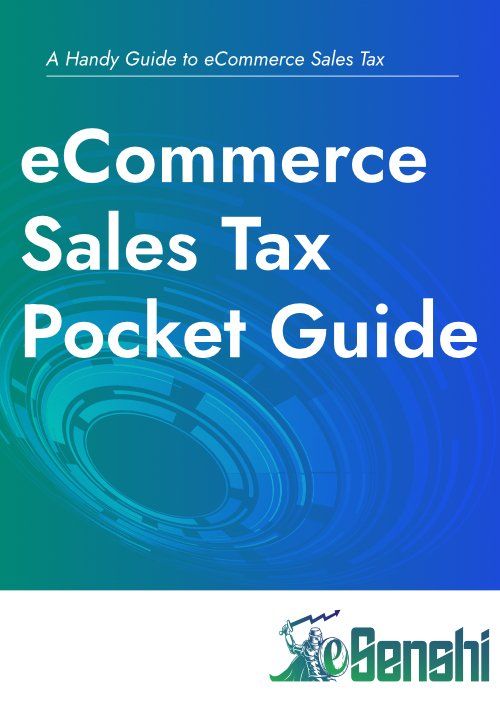PayPal to QuickBooks Integration using the "Connect to PayPal" App Part 2
Specific Problems arising from the "Connect to PayPal" app
In our first article we discussed how use "Connect to PayPal" to integrate with QBO and how to categorize PayPal transactions in QBO. In this article we are going to discuss specific problems arising during categorization of PayPal transactions using this app.
Difficulty in identifying source of transfers to and from PayPal
Once the PayPal account is connected to QBO there are some details which we are able to see in PayPal but unable to see in the QBO banking feed. One of the most important pieces of data that is missing is the bank account or credit card account reference details. As you can see below, this information is critical in selecting the appropriate bank or credit card account for the source of the transfer. To add to the confusion, QBO often suggests an incorrect account for the transfer.
These details can be seen in the PayPal transaction details
In the case of a small business with very few funding sources, this issue is not too large to overcome. However, in a complex business with multiple funding sources, this can become an obstacle in proper and efficient bookkeeping. If working with the "Connect to PayPal" app it is important to have access to the PayPal transaction data directly.
Issues with matching Bank and PayPal transfers
Typically, you can transfer a transaction from within either PayPal transactions or from within the Bank transactions. However, sometimes you will find a bug that does not allow you to find the match in the other account you have transferred.
Transfer was completed from within the Bank feed above, back in the PayPal bank feed we should see a "Match"
Even by selecting Find match we are unable to find any match
Since the match is missing from within PayPal, we will undo the transfer in the bank transactions, and instead
initiate the transfer from within PayPal first, then navigate to the bank transactions to match.
Conclusion
As we have discussed there are several issues that may be encountered when using the "Connect to PayPal" app. These issues do have workarounds, but can cause delays and problems in your bookkeeping. For this reason, some accountants and bookkeepers may seek alternative options to integrate PayPal and QuickBooks Online. Some alternative options include manual integration via CSV files and other apps such as Synder, Sush.io and Webgility. We will explore some of these alternate options in future blog posts!
For more information on the Connect to PayPal app from Intuit visit:
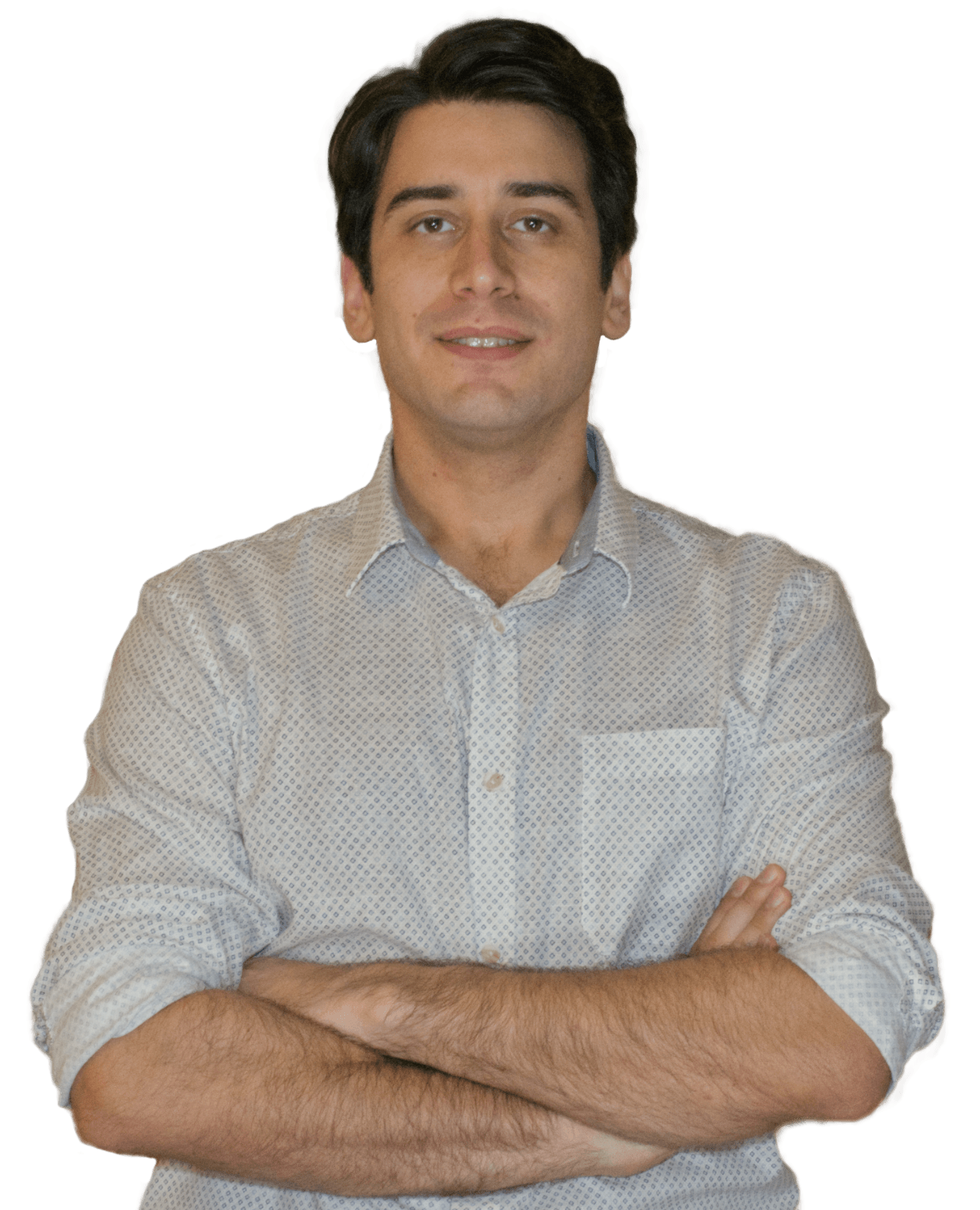
Shawheen is an enthusiastic eCommerce Guy with 12 years of experience as a multi-channel owner. He combines his experience in eCommerce and his accounting degree with a passion to bring order to other eCommerce business owners' messy, disorganized books.
Recent Posts
eSenshi
STAY INFORMED
Stay up to date. Follow our latest news and special offers.
Thank you for subscribing to our newsletter!
Oops, there was an error with your subscription.
Please check your email and try again.
All Rights Reserved | eSenshi