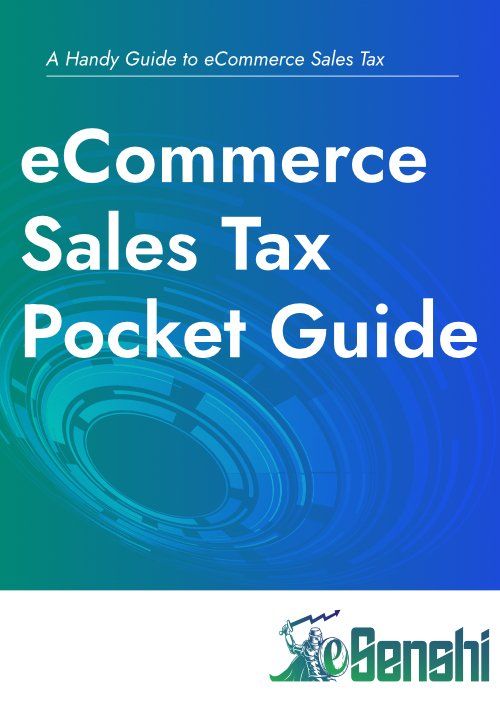7 Steps to Choose the Perfect Tech Stack for your eCommerce Business—and Why You Should
No single software can do it all.
If you look around your company right now, chances are you’re using a bunch of different software applications to run your business. One study found that on average, employees use 8 different apps in performing their job duties!
And it’s not slowing down. Both the amount that companies spend on software and the number of different applications they use continues to grow year by year. If you’re not keeping up your app game, you may risk falling behind.
As the eCommerce world continues to evolve, new apps designed to improve one or more aspects of your business proliferate. Of course, every company is different, and every company is going to need a different suite of software to improve collaboration, maximize efficiency, and boost productivity—but they all need something!
The question becomes, which ones does YOUR business need?
In this post, we’re going to look at how to build an efficient and effective technology stack (“tech stack” to friends and family). If you’ve never even thought in terms of a “tech stack,” that is, software applications that integrate with and support each other, you may be missing out on ways to streamline your business, saving both money and time.
Our goal is to help you find ways to maximize your ROI on the software you’re using while eliminating redundancy and waste.
What is a Tech Stack, Anyway?
The term comes from the software-building world. Originally, it referred to the collection of frameworks, programming languages, servers, and other tools used to create an application, “stacked” because each was usually built on or integrated with the rest.
These days, the term has widened to include the collection of technologies that a company uses to run. In other words, it’s a fancy way of referring to the software that your business couldn’t function without. It might include marketing, internal communications, sales platforms, invoicing and payments, human resources, and much more.
Why Your Tech Stack is Important
A lot of eCommerce businesses start small on a shoestring budget. As a result, they often create their tech stacks on an ad hoc basis without necessarily thinking through the long-term implications of how and if they’ll work together. Pressed for time and money, owners pick software that fills their immediate needs but may not work well as the company evolves and expands.
If your tech stack isn’t set up to grow with your company, it may end up slowing you down. You may be able to save time, reduce bottlenecks, and increase productivity with software that integrates better and serves your specific needs.
That’s why it’s important to build your tech stack deliberately and consciously. We came up with 7 ways to create the perfect tech stack for your eCommerce business.
1. Begin with Your Business Requirements
Don’t fall prey to shiny object syndrome! Before you start switching up your software, study your business to see what you really need.
It can be tempting to jump on the newest and trendiest software in hopes that it will magically solve all your problems, but be careful that you don’t end up paying for an app that doesn’t target your primary problems or for bells and whistles you don’t really need. Consider your overall business strategy first—how quickly do you plan to grow? Are you expanding into new markets? What is most important right now? What do you want to focus on in the future?
Prioritize the needs of your business first, then let those needs serve as guidelines for strategically choosing the right software.
2. Identify What You Have Now
Take a long, hard look at what you’re currently working with, and be honest about why you chose each particular technology. Maybe it was cheap (or free), maybe it was something you were already familiar with, maybe someone you know recommended it. Those are all perfectly legitimate reasons for going with a particular app, but they won’t necessarily serve you in the long term.
Here are some tips that might help:
- Note the value each brings to your business, how does it benefit your business
- Note what each one costs
- Ask the employees who use them most what they like and don’t like about them
- Pay particular attention to how (and if) the apps integrate with each other
- Be on the lookout for “data silos”— software that may run well on its own but fails to communicate with other systems. This can make it harder to find information since its spread over multiple apps.
Mini-stacks
You may well find that you have a bunch of “mini-stacks,” technologies grouped by theme and function and that integration is more important for some than for others. Your marketing mini-stack (e.g., email marketing, CRM, lead management, etc.) may need to be tightly integrated with your eCommerce mini-stack (think shopping cart software, payment processing, and loyalty management), but may not need any overlap at all with your employee management mini-stack (HR and payroll).
3. Look for the Bottlenecks in Your Business
Where do things slow down? Look for the places that you’re leaking money or time. Is low inventory leading to back-orders? Are shopping carts being abandoned? Is customer service dropping the ball?
Not all bottlenecks call for a software solution, of course—you may need to evaluate your current processes and procedures, outsource some work or bring on a new team member to effectively manage them. But often, there’s a new or different application out there that can help. Whether you need to free up your own time in order to focus on the bigger picture or create a better experience for your customer, this is an excellent way to prioritize which apps to invest in.
4. Automate when Possible
Make a list of all the processes currently in place that you could potentially automate. That doesn’t mean they all need to be automated this very minute, but it’s good to have a wish list against which to measure future software decisions.
For now, start by ranking them in terms of how much money and time automation could save you. Begin at the top and work your way down through the list, implementing and upgrading as budget allows.
5. Research your options
There’s no getting around it—if you want to find the best technologies for your business, you (or someone who understands your business very well) are going to have to spend some time sorting through the options.
Here are some things to consider:
Cost
Cost is important, of course—the best software in the world won’t help you much if it tanks your bottom line. If you’re looking at SaaS, consider the current monthly costs as well as the costs to upgrade, should business growth demand it. Don’t let cost be the sole deciding fact, however; it’s important to look at how the software will affect the business’s efficiency and reduce costs elsewhere.
Return on Investment
Analyze your cost/benefit ratio. An expensive software might be worth it if it saves you thousands of dollars or frees up hundreds of working hours. Apps like ShipStation or OrderDesk can reduce labor costs by improving order fulfillment times, for example.
On the other hand, a reasonably-priced application may not be worth it if it takes months to get your employees up to speed and only minimally impacts your bottom line.
User experience
Depending on the type of software, the “user” may be customers, employees, or both. Scope out the software from both the front end and the back end. When possible, have employees “test drive” the new application before you commit to it. Get their feedback about what they like, what they don’t like, and what could be improved. Take the costs (in time and money) of training employees into account. All of this information will help you better evaluate an app and whether it’s right for your business
6. Future-proof Your Tech Stack
Look for products that can scale with you as your company grows. Number of employees, number of customers, amount of inventory, number of sales channels utilized—all of these areas of potential growth should be considered. Don’t spend huge sums of money or lock yourself into long-term contracts with software that can’t grow with you.
7. Regularly Audit your Tech Stack
Switching to new software is time-consuming, but once in a while, it may be necessary. Your tech stack should be saving you either money or time—or, if you’re really lucky, both. If you find it’s no longer serving you, it may be time to make a move.
It’s smart to audit your tech stack regularly to be sure it’s still aligned with your goals, serving your needs, and producing a return on your investment. Schedule a tech stack review at least annually so that you can plan effectively for the following year’s budget. Also review functionality, as apps get updated frequently. Checking for areas of overlap between different apps to be sure you’re not paying twice for essentially the same service, and see if changes have impacted the way different apps work together.
Final Thoughts
It can be frustrating sometimes trying to find the perfect suite of applications to increase productivity and improve your bottom line. When in doubt, always refer back to your business goals. They can serve as a kind of North Star, keeping you focused and helping you ignore the siren calls of flashy (but not always necessary) new apps.
The upside of investing in your tech stack is increased efficiency, cost savings, and ultimately, higher profit margins. If you’re not already monitoring your tech stack and thinking consciously about how to improve it, now is the time to start.

Salim Omar
Salim is a straight-talking CPA with 30+ years of entrepreneurial and accounting experience. His professional background includes experience as a former Chief Financial Officer and, for the last twenty-five years, as a serial 7-Figure entrepreneur.
Recent Posts
eSenshi
STAY INFORMED
Stay up to date. Follow our latest news and special offers.
Thank you for subscribing to our newsletter!
Oops, there was an error with your subscription.
Please check your email and try again.
All Rights Reserved | eSenshi